🤖 Join the Waitlist to our AI Copilot for Your Data. Get Early Access
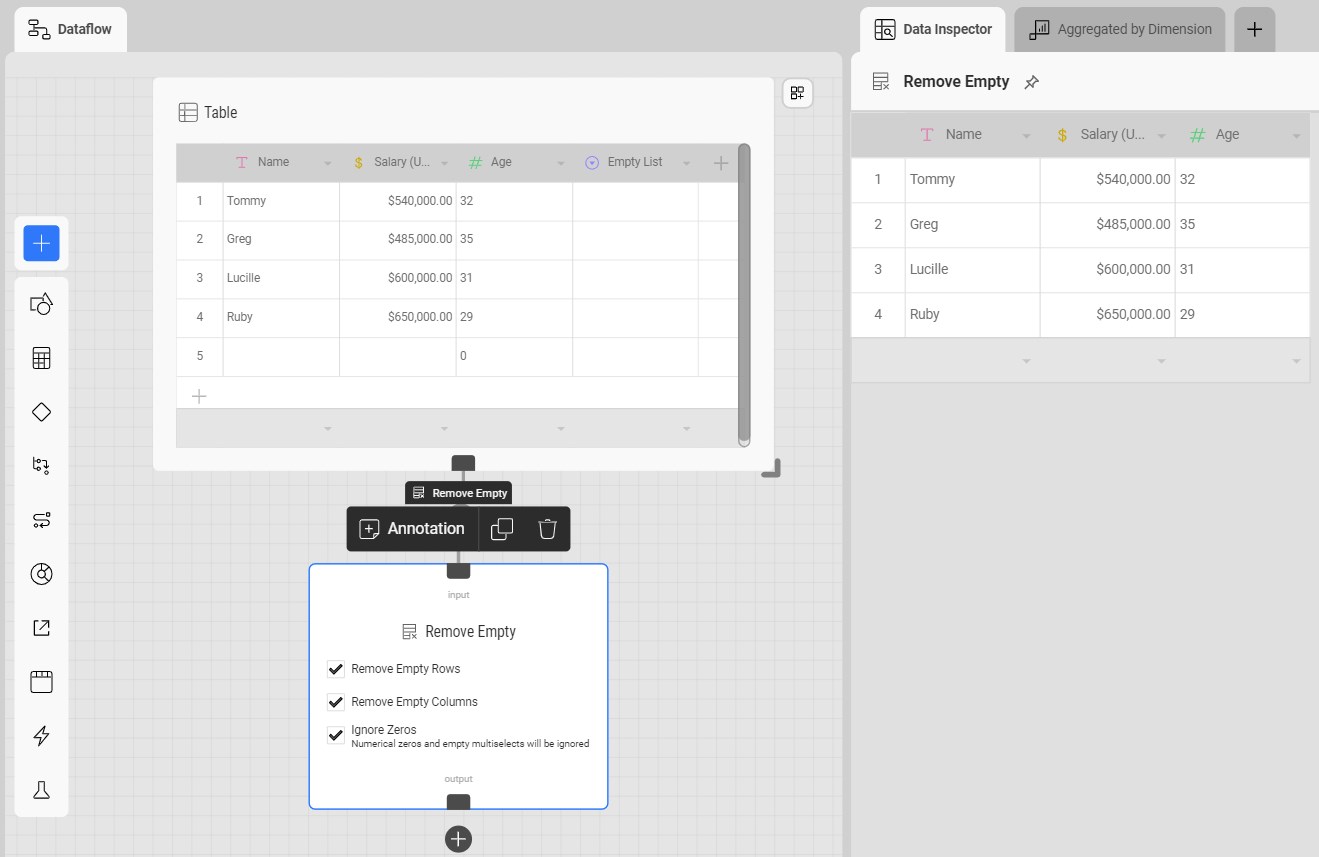
This node speeds up data cleaning by giving you options to quickly remove null values - each of these is an checkbox away.
Add a Remove Empty to any node in your dataflow. Select any node and use the Transform (+) button open the list of options and select Remove Empty.
This node has 3 simple checkboxes
In the example below, all options are selected resulting in a clean data table.
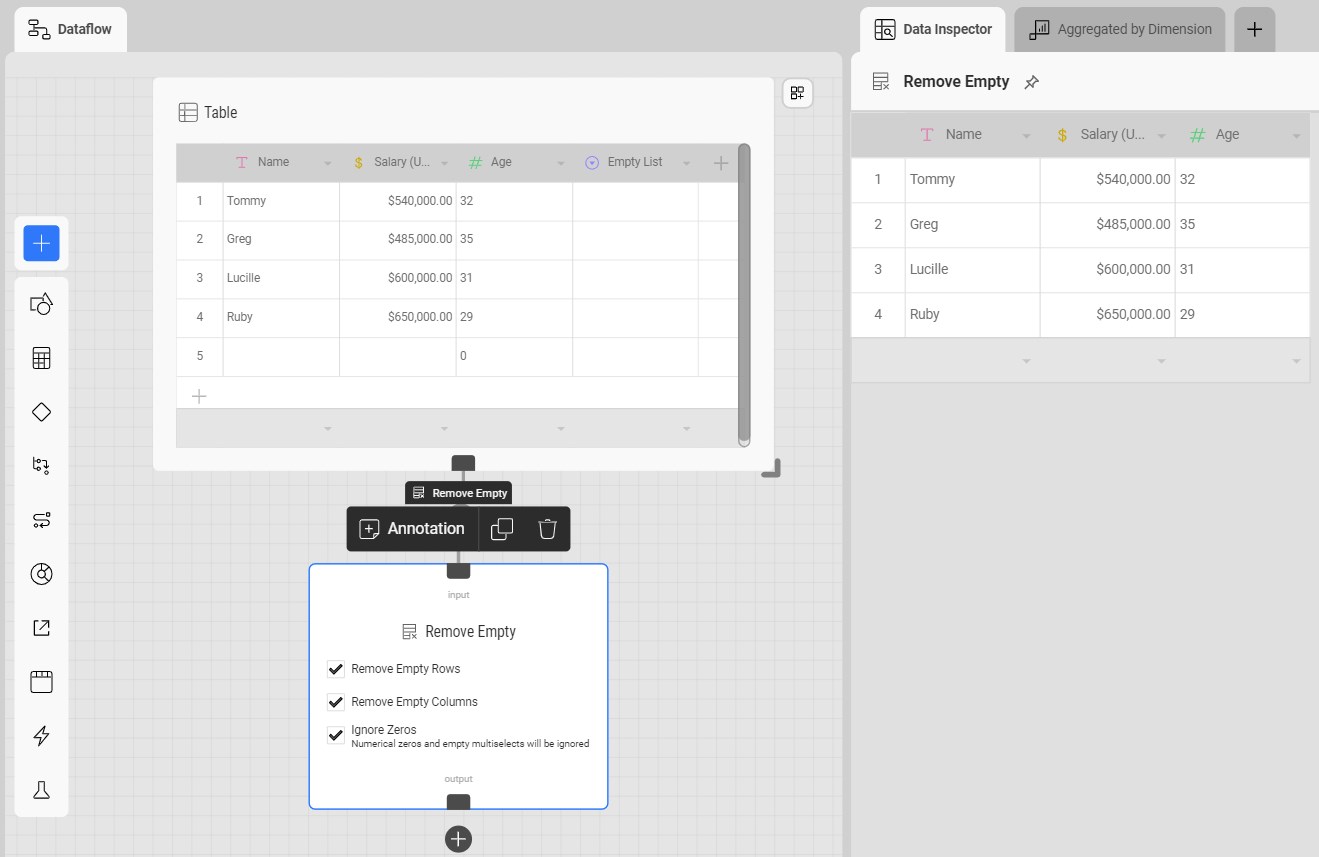
Remove Empty replaces the old Clean Up node. If you already use the old Clean Up node in your dataflows it will still work. However, this node will no longer be visible as a Transform option.