HubSpot
HubSpot is a customer relationship management (CRM) platform that provides a suite of software tools to help businesses scale their marketing and sales operations. Toric users can connect to their HubSpot account and ingest their CRM data into a centralized workspace for no-code transformation.
With the HubSpot connector, Toric users can:
- Filter, group, and drill into customer data by industry, buying role, sales owner, and more.
- Perform data engineering tasks on ingested data including processing, cleaning, and enriching.
- Join HubSpot data with other sources like Salesforce, Procore, Autodesk Construction Cloud, and 50+ more to create rich insights with context.
- Use automations to ingest, export, or run flows on HubSpot data on a schedule or trigger event - like a source change or web hook.
- Create secure sharing links for dashboards and reports, or embed directly into tools like Procore, Sharepoint, or Notion.
Data Access
| HubSpot Private App | Note |
|---|---|
| HubSpot provides access to their APIs via Private Apps. HubSpot APIs are built using REST conventions. When creating your private app, select the Read or Write checkbox for each scope you want Toric to be able to access. | HubSpot data access in Toric is reliant on the creation of a Private App in HubSpot. |
Don't see the endpoints you are looking for? We're always happy to make new endpoints available. Request an endpoint here!
Security and Permissions
| Permission | Description | Required |
|---|---|---|
| HubSpot Super Admin | Super admin permissions give access to all the account tools and settings. Super admins can also access the account’s API key and create and manage scheduling pages for the other users in the account. Read more details on hubspot.com. | Username and password |
Configuration Guide
Setup time: 1 minute
Requirements:
- HubSpot Administrator account
- Web Browser (Safari, Chrome, Edge, Firefox)
Info You Need From HubSpot
Before jumping into Toric. You need to get some information from your HubSpot account. Here’s what you’ll need:
- Client ID.
- API key.
1. Client ID
Login to HubSpot with an administrator account. Then click on your account avatar (top right) to copy the number below your company name.
2. API Key
Go to Settings in HubSpot. In HubSpot, click the the gear icon on the top right of your screen.

In the Settings menu (on the left), navigate to Integrations and click on API key. Click on Reveal and confirm that you’re not a robot 🤖. You will need to copy the API key and paste it soon when configuring HubSpot in Toric.

Now, we can proceed to configure the HubSpot connector in Toric.
1. Navigate to the Connectors
To find connectors in Toric, you must be signed in to your account. On the left side panel of your Workflow, click on "Integrations".

2. Select the HubSpot Connector
Under the ‘Marketing and Sales’ header, navigate to the ‘HubSpot’ thumbnail and click on ’Setup Integration’.

3. Click on Create a Connection

4. Fill in the required information
To setup the connector using your Service Account, enter the following information:
- Configuration Name
- HubSpot Client ID (which you obtained from Step 1 in Info you need from HubSpot)
- HubSpot API Key (which you obtained from Step 2 in Info you need from HubSpot.)
To setup the connector using OAuth Login, enter a Configuration Name and login to HubSpot using your HubSpot credentials.
5. Click on Validate Configuration
Now that you have all Configuration details filled in, click on Validate Configuration.
If the information entered is valid, a Validation Successful message will appear.
- Invalid fields will be highlighted in red and a successful validation will show in green.

6. Click “Add Configuration” to finalize your configuration
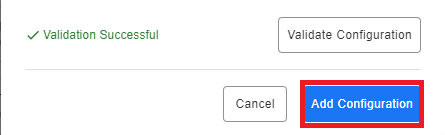
Integration Capabilities Supported by the Connector
Toric connects through HubSpot through Private Apps. Private apps provide access your HubSpot data through HubSpot's APIs. HubSpot APIs are built using REST conventions.
Toric supports HubSpot file import in the following formats:
- CSV
- XLS
Related articles
https://developers.hubspot.com/docs/platform/create-private-apps-with-projects
Questions?
We're very happy to help answer any questions you may have. Contact support here or send us an email at support@toric.com.



