Fieldwire
Fieldwire is a construction management software platform designed to streamline communication, collaboration, and task management in construction projects. It provides tools and features to facilitate project planning, document management, field reporting, and team collaboration. Toric users can pull Tasks data from Fieldwire into Toric.
With the Fieldwire connector, Toric users can:
- Access project data (like Projects, Tasks, Checklists, and more) for no-code transformation and visualization
- Automatically extract and load data from Fieldwire to provide real-time insights.
- Quickly access current and past versions to compare progress and changes over time.
- Join Fieldwire data with other tools like Procore, Revit, Navisworks, and other sources to create meaningful insights with all the context you need.
- Create and share insights that optimize processes, reduce costs, and enhance project management.
Configuration Guide
Setup time: 45 seconds
Requirements:
- Active FieldWire subscription
- Web browser (Chrome, Safari, etc…)
1. Navigate to the Connectors
To find connectors in Toric, you must be signed in to your account. On the left side panel of your Workflow, click on "Integrations".

2. Select the FieldWire Connector
Under the ‘Construction & BIM’ header, navigate to the ‘FieldWire’ thumbnail and click on ‘Setup Integration’.

3. Click on Create a Connection

4. Fill in the required information
Fill out the required fields:
- Configuration Name
- API Token

5. Click on Validate Configuration
Now that you have all Configuration details filled in, click on Validate Configuration.
If the information entered is valid, a Validation Successful message will appear.
- Invalid fields will be highlighted in red and a successful validation will show in green.

6. Click “Add Configuration” to finalize your configuration
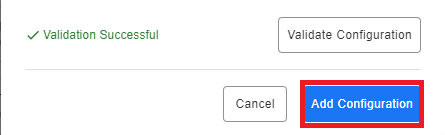
Data Access
💡 This API has rate limits. Read more atfieldwire.com.
| API | Endpoints | Supported | Incremental Ingestion |
|---|---|---|---|
| Task Attributes | - Get all task_attributes in project - Get all task_attributes by ID - Get all task_attributes in task - Get a task_attribute in task | 4 endpoints | |
| Task Check Items | - Get all task_check_items in project - Get task_check_item by ID - Show all task_check_items | 3 endpoints | |
| Task Relations | - Get all task_relations in project - Get task_relation by ID | 2 endpoints | |
| Tasks | - Get all tasks in project - Get task by ID - Mark a checklist item checked in the Task - Get number of watched tasks, tasks per flooorplan, and tasks per team - Find tasks that were updated to a status during start_date and end_date - Get tags associated with the Task - Return related Tasks - Get all Tasks | 8 endpoints | |
| Task Type Attributes | - Get all task_type_attributes in project - Get all task type attributes in a task type - Get a task type attribute in a task type - Get count of tasks with task type attribute in project | 4 endpoints | |
| Tasks Forms | - Get all tasks_forms in project - Get tasks_form by ID | 2 endpoints | |
| Template Check Item | - Get TemplateCheckItem by ID in project - Get all TemplateCheckItems in project - Get all template_check_items in a TemplateCheckList | 5 endpoints | |
| Template Checklists | - Get all template_checklists in project - Get template_checklist by ID | 2 endpoints | |
| Forms | - Get all forms in a project - Get form by ID - Show the full form corresponding to the provided ID | 3 endpoints | |
| Projects | - Show all projects in an account - Return all the projects the user can access - Show the project with the ID provided in the path request - Return the activity of the project (last updated timestamp of project elements) - Show the sync status of the project with the ID provided in the path request | 5 endpoints | |
| Project Notifications | - Show all project notifications - Show the project notifications corresponding to the provided list | 2 endpoints | |
| Floor plans | - Get floorplan by ID - Get all floorplans in project | 2 endpoints | |
| Account Project Users | - Show all projects users for an account | 1 endpoint |
Don't see endpoints you are looking for? We're always happy to make new endpoints available. Request an endpoint here!
Integration Capabilities Supported by the Connector
Toric ingests data from Fieldwire via APIs, and we currently support data access to endpoints like Tasks, Projects, Checklists, and Floor plan. Reference the Data Access table for a detailed list.
Questions?
We're very happy to help answer any questions you may have. Contact support here or send us an email at support@toric.com.



