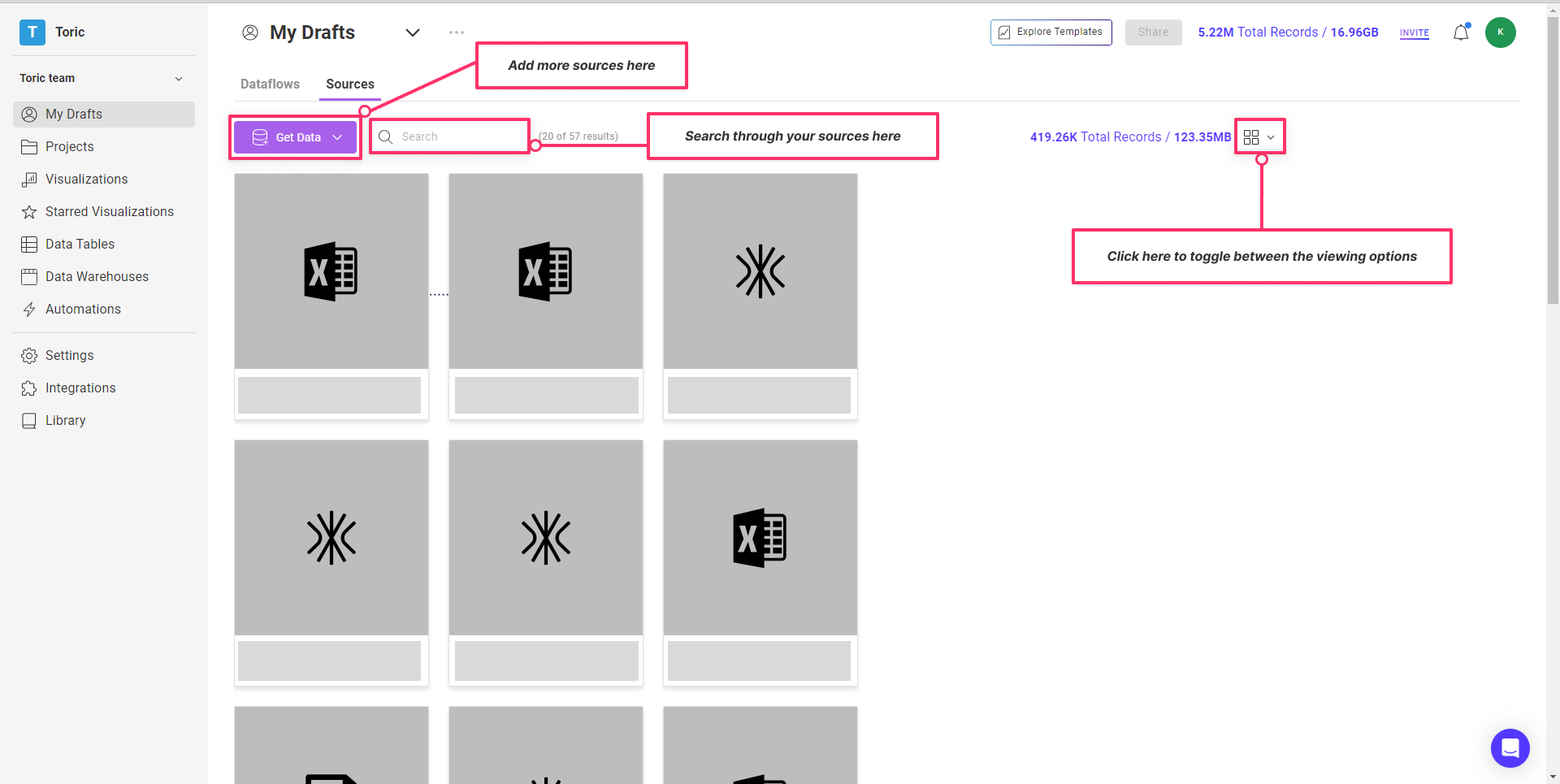Projects
Projects in Teamspace allow for data imports, collaboration, and sharing with different members. Multiple projects can be created within each Teamspace.
Projects
A project consists of both Dataflow and Data Sources. It serves as a destination for both manual and automated data imports. With projects, you can collaborate by sharing them with different sets of your Teamspace members as well as external collaborators. Furthermore, you can create as many projects as you need within each Teamspace.
Accessing your Projects
- Login to Toric using your Toric credentials. You will arrive on the My Drafts page.
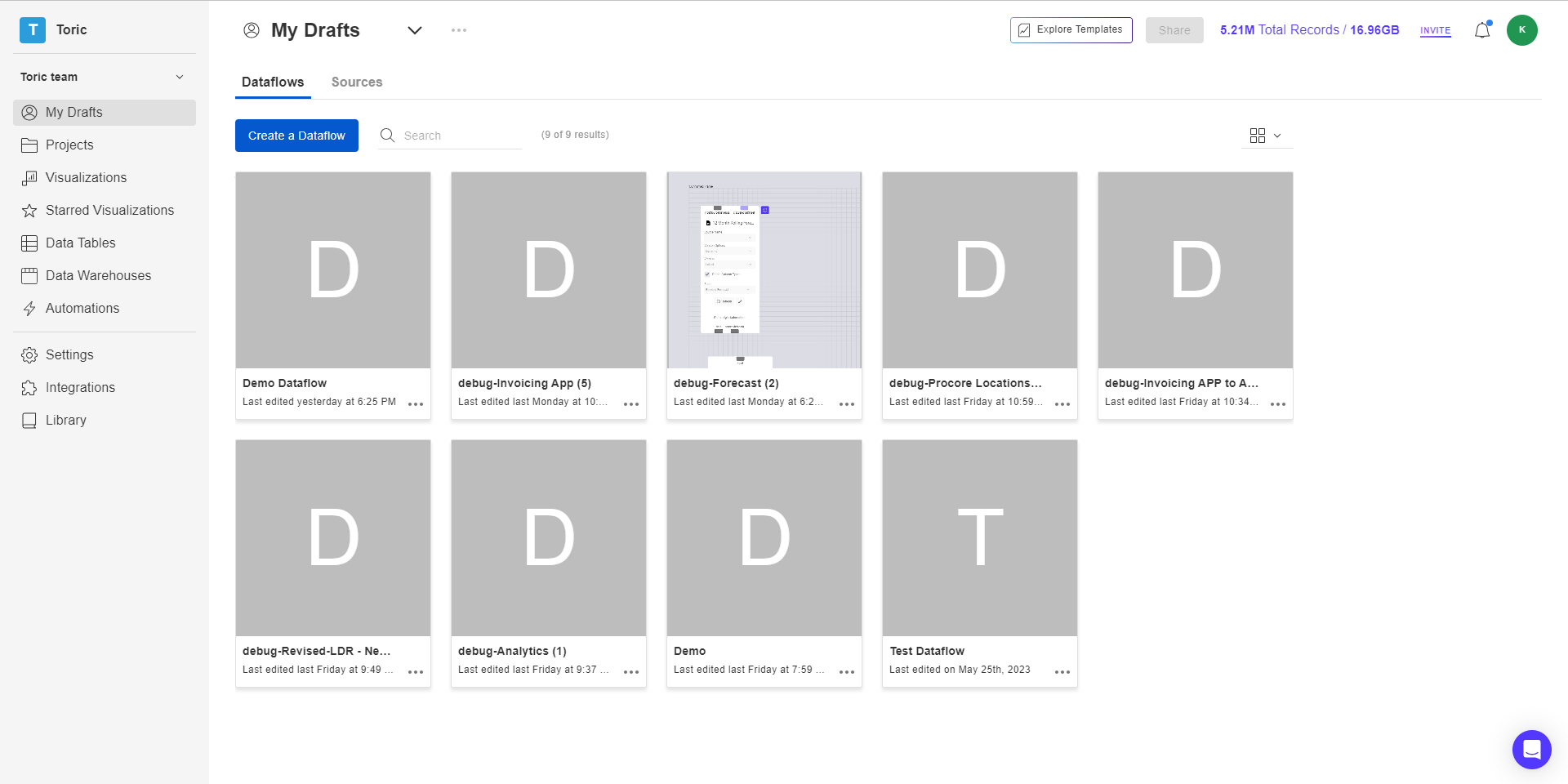
- Click on Projects on the left-hand menu.
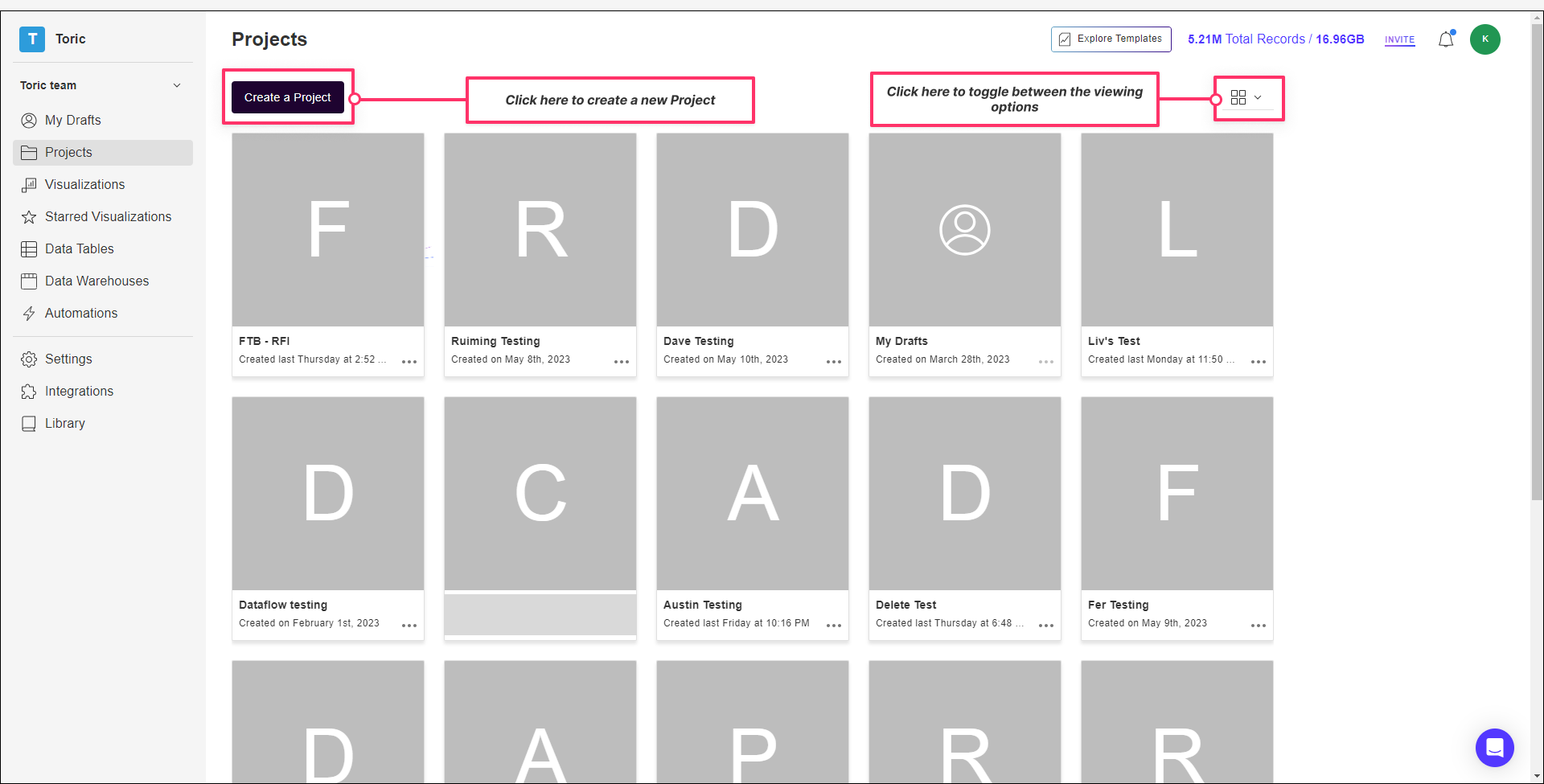
- Select any Project to access all the Dataflows within that Project.
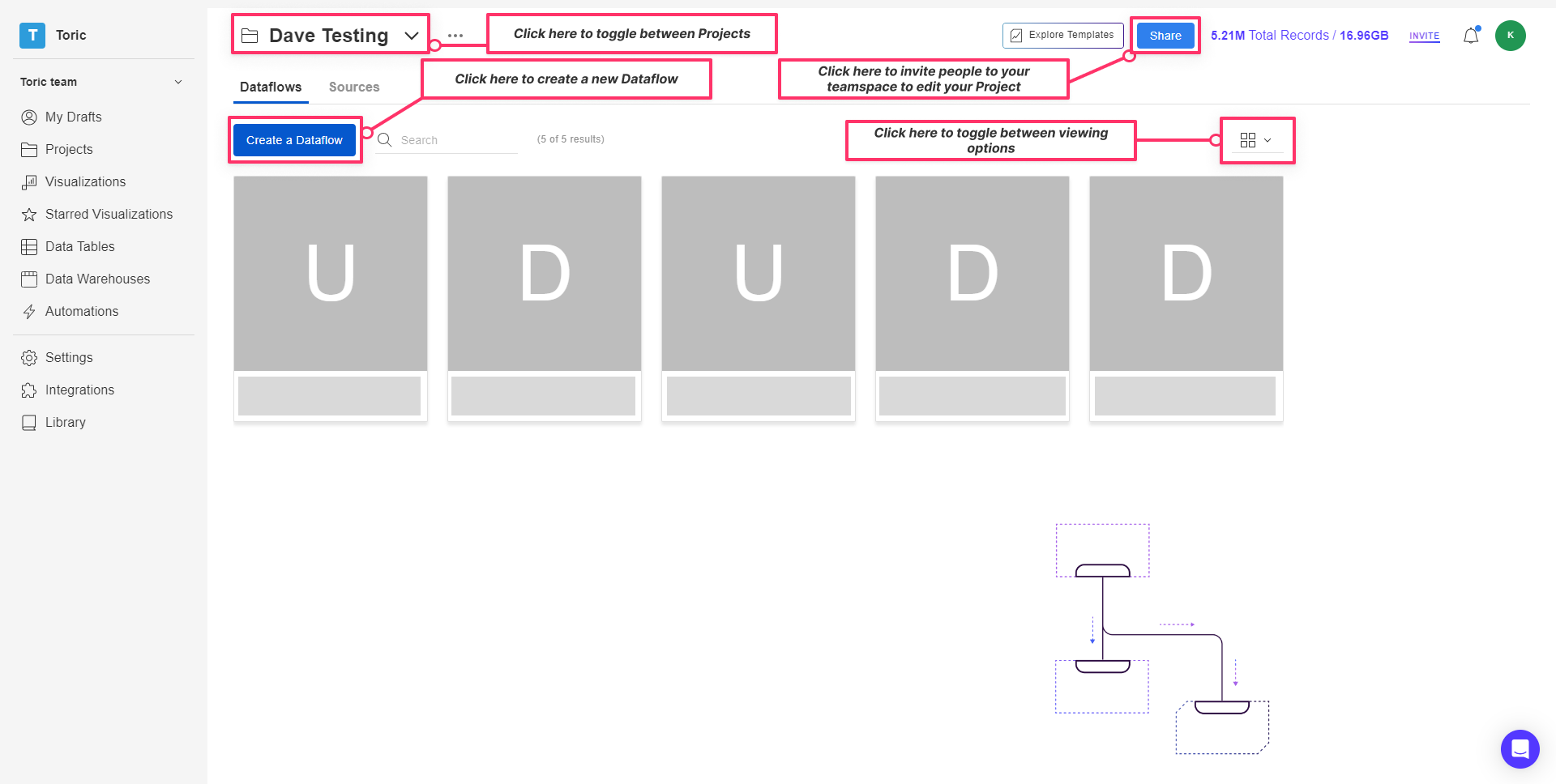
Sources in Projects
In Projects, you have the option to:
- Create a new dataflow using a Data Source
- Add a new Data Source
- Rename Data Sources