Emque
Emque was founded in 1978 to design and develop systems that seamlessly integrate into your work environment. The company creates a variety of business-related software using an approach of solid accounting procedures. Perfect Project is the Emque’s system that serves as a fully integrated and cost effective Accounting, Job Costing, Payroll, Estimating, Purchasing, Service Orders, and Project Management system.
Configuration guide
Setup time: 1 minute
Requirements:
- Emque service
- Web Browser (Safari, Chrome, Edge, Firefox)
- Toric account
1. Navigate to the Connectors
To find connectors in Toric, you must be signed in to your account. On the left side panel of your Workflow, click on "Integrations".

2. Select the Emque Connector
Navigate to the ‘Construction & BIM’ header and under Emque, click on Setup Integration.

3. Click on Create a Connection

4. Fill in your Box credentials
Enter the following fields and your Emque credentials:
- Connector Name
- Server
- Port
- Database
- Username
- Password
Note: All fields are required

5. Click on Validate Configuration
Now that you have all Configuration details filled in, click on Validate Configuration.
If the information entered is valid, a Validation Successful message will appear.
- Invalid fields will be highlighted in red and a successful validation will show in green.

6. Click “Add Configuration” to finalize your configuration
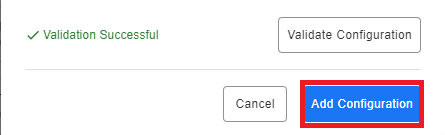
Questions?
We're very happy to help answer any questions you may have. Contact support here or send us an email at support@toric.com.



