


Export and Access data from Databricks for no-code transformation and visualization. Use Automations to update your data daily.
What is Databricks?
The Databricks Lakehouse Platform provides a unified set of tools for building, deploying, sharing, and maintaining enterprise-grade data solutions at scale. Databricks integrates with cloud storage and security in your cloud account, and manages and deploys cloud infrastructure on your behalf.
Configure Databricks in Toric
Setup time: Less than one minute.
1. Login to Toric and navigate to the Integrations page
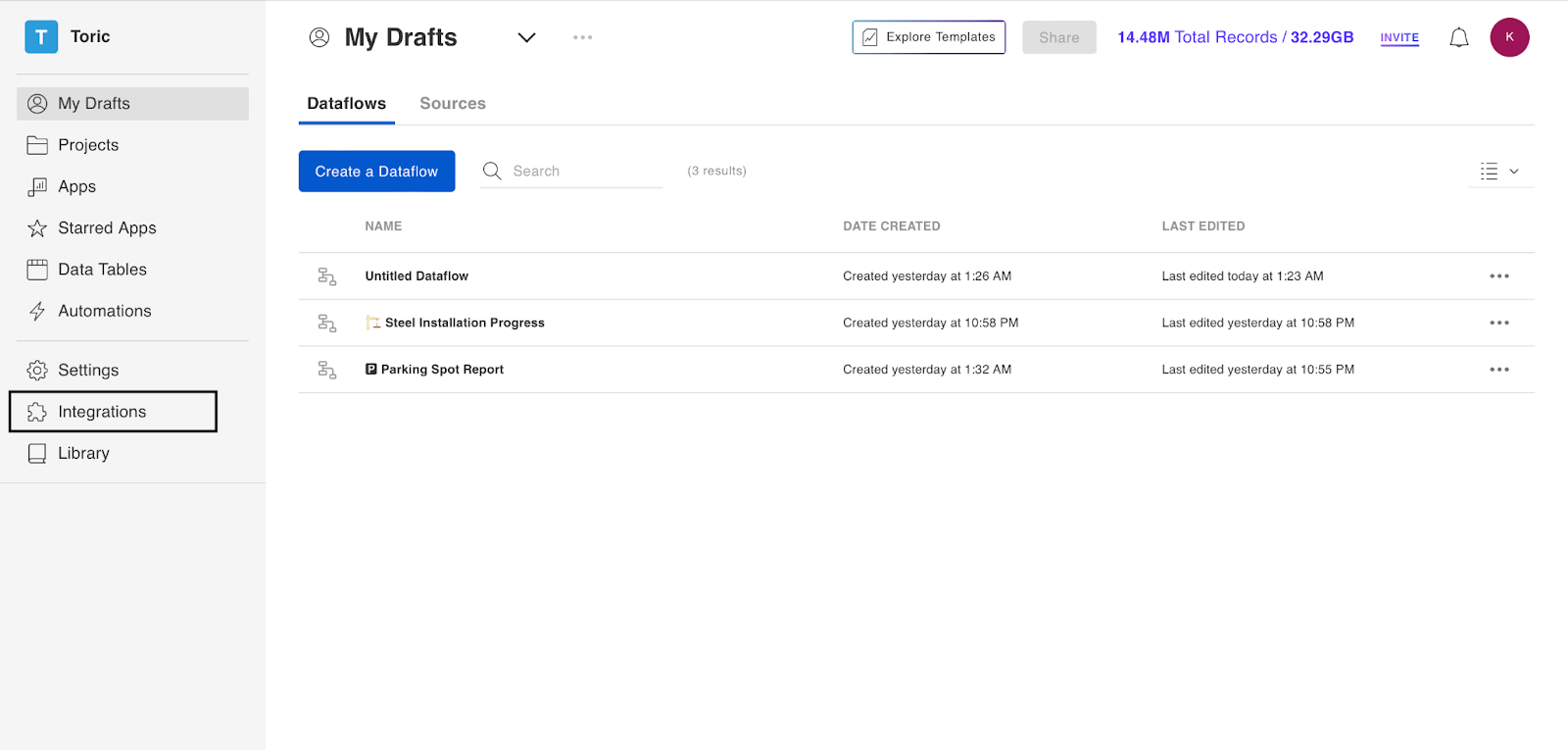
2. Click on “Setup Integration” in the Databricks thumbnail.
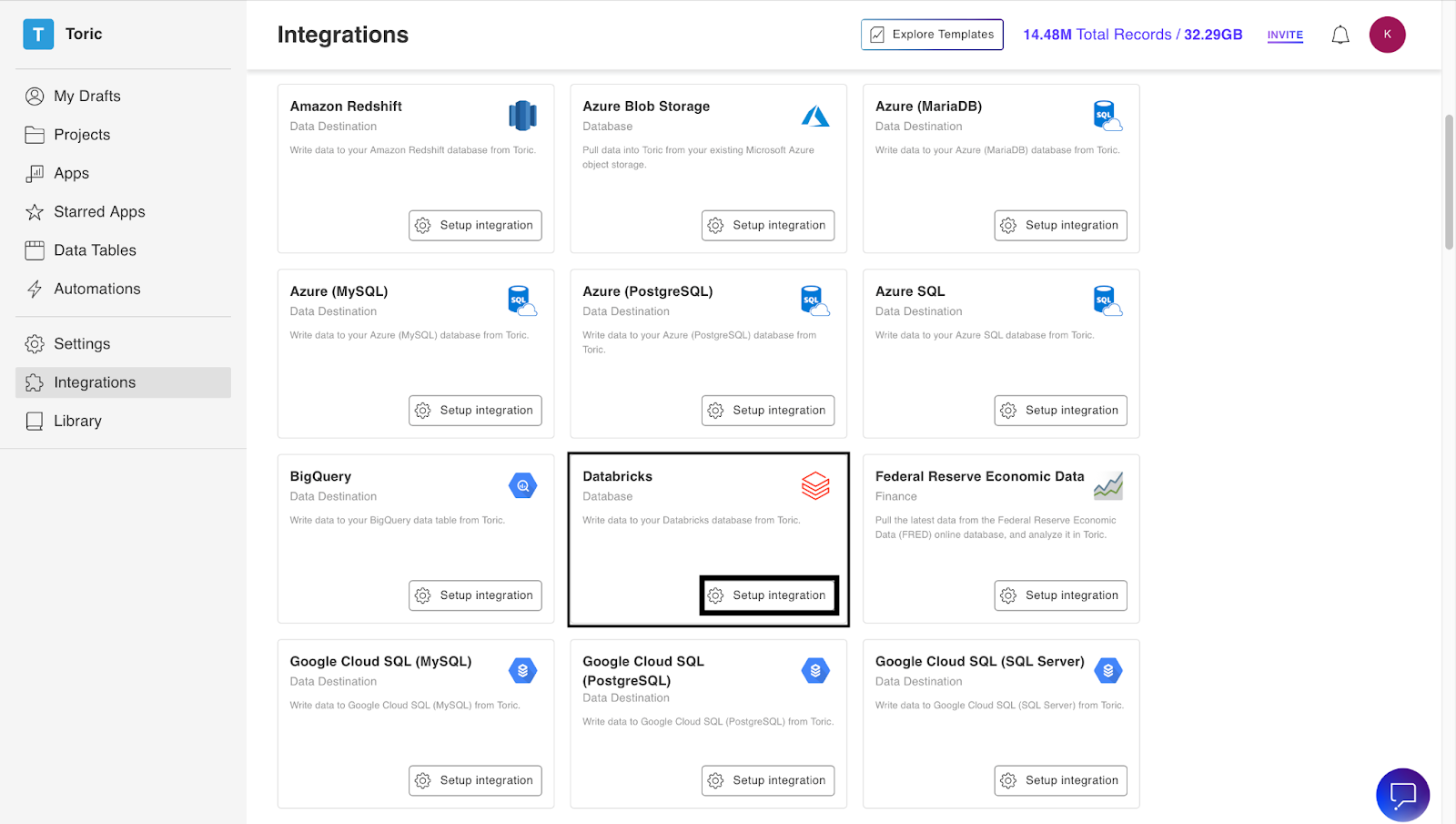
3. Click “ Create a Connection” to set up a new Databricks connection.
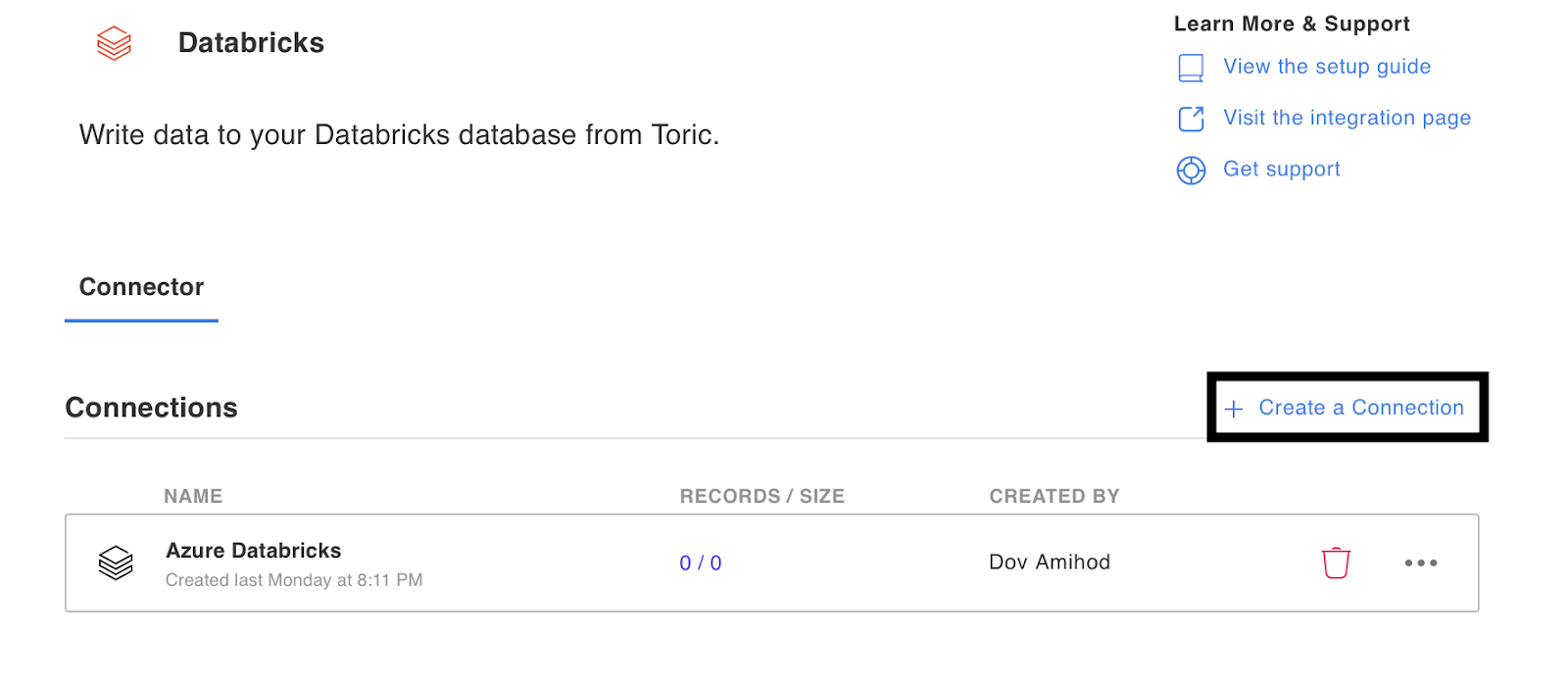
4. Enter the configuration information and credentials required for the new connection. Alternatively, you can reach out to Toric to set-up this connector for you [support@toric.com].
Enter your desired credentials to setup the connection to your Databricks platform. Alternatively, reach out to the Toric team to have them establish this connection for you.
Fill out the following fields to establish the connection:
a. Configuration Name
b. Server Hostname
c. Port
d. HTTP Path
e. Personal Access Token
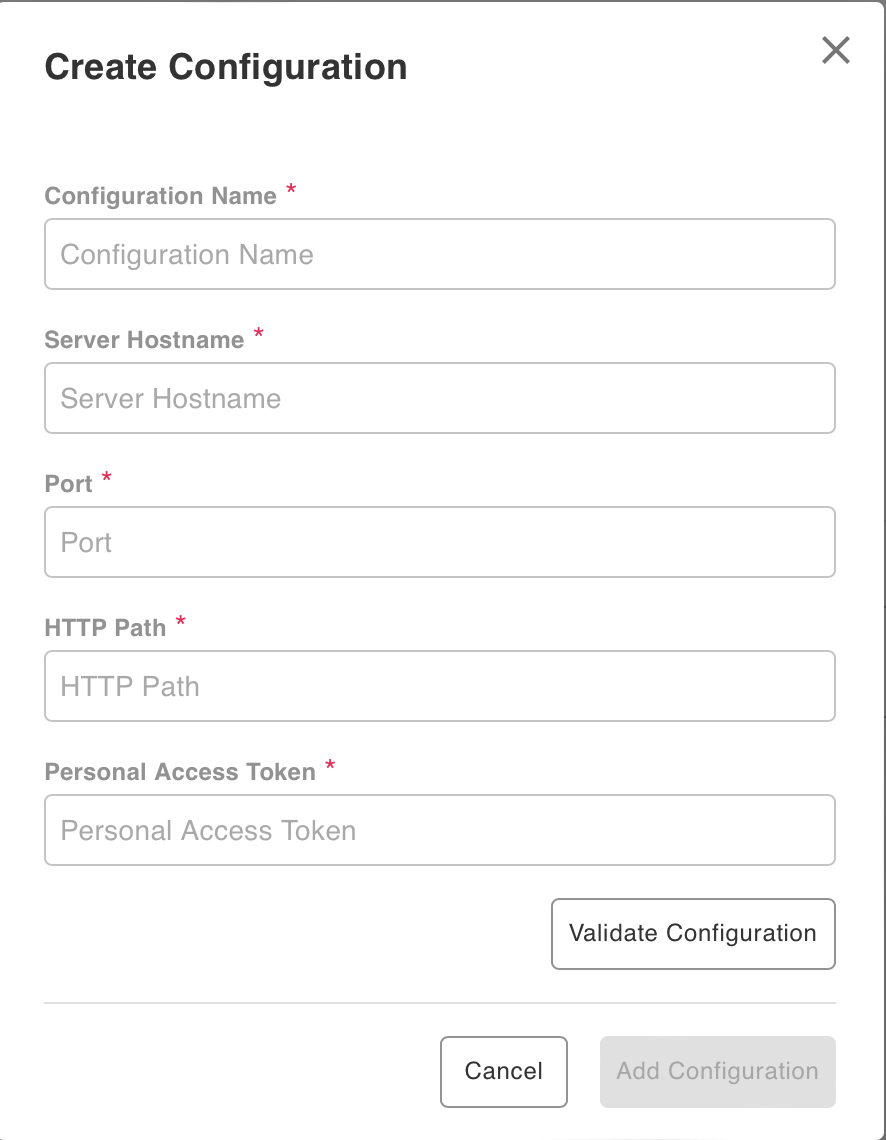
5. Once you’ve completed all fields, click “Validate Configuration.” Note: Invalid fields will be highlighted in red and a successful validation will show in green.
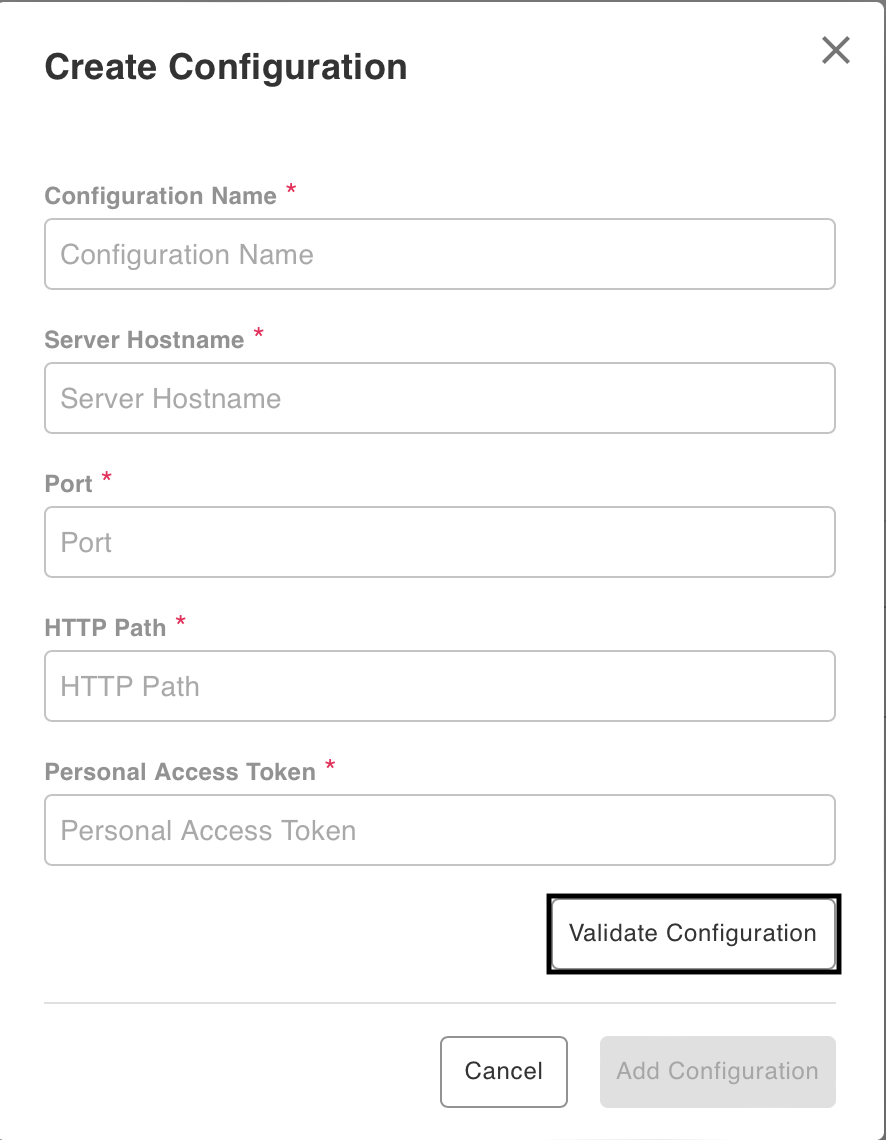
6. If the information entered is valid, a “Validation Successful” message will appear. Note: Invalid fields will be highlighted in red and a successful validation will show in green.
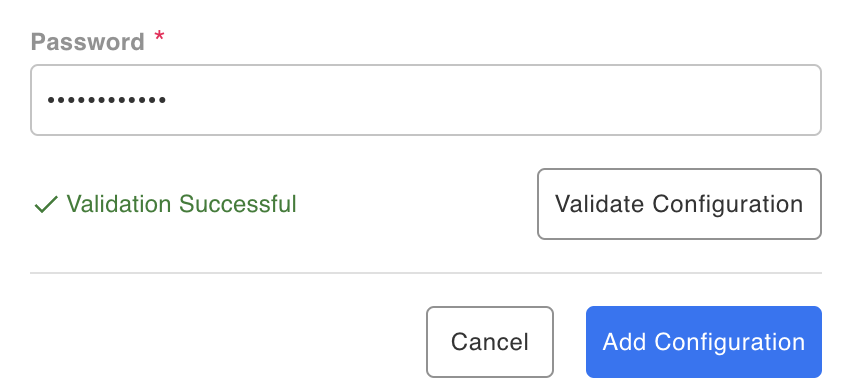
7. Click on “Add Configuration” to finalize your connector.
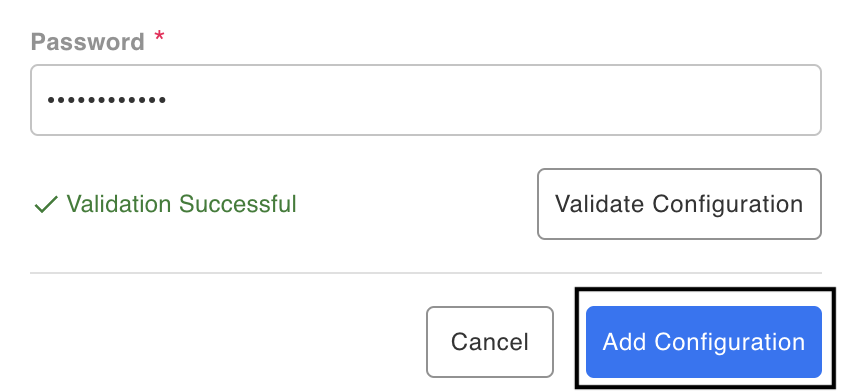
You have successfully finished setting up your Databricks Integration!
Stay updated!
Sign up for the beta







Objective
Category
Requirements
- Toric Subscription
- Databricks Subscription
- Web Browser (Safari, Chrome, Edge, Firefox)

.png)
.png)
.png)
.png)


